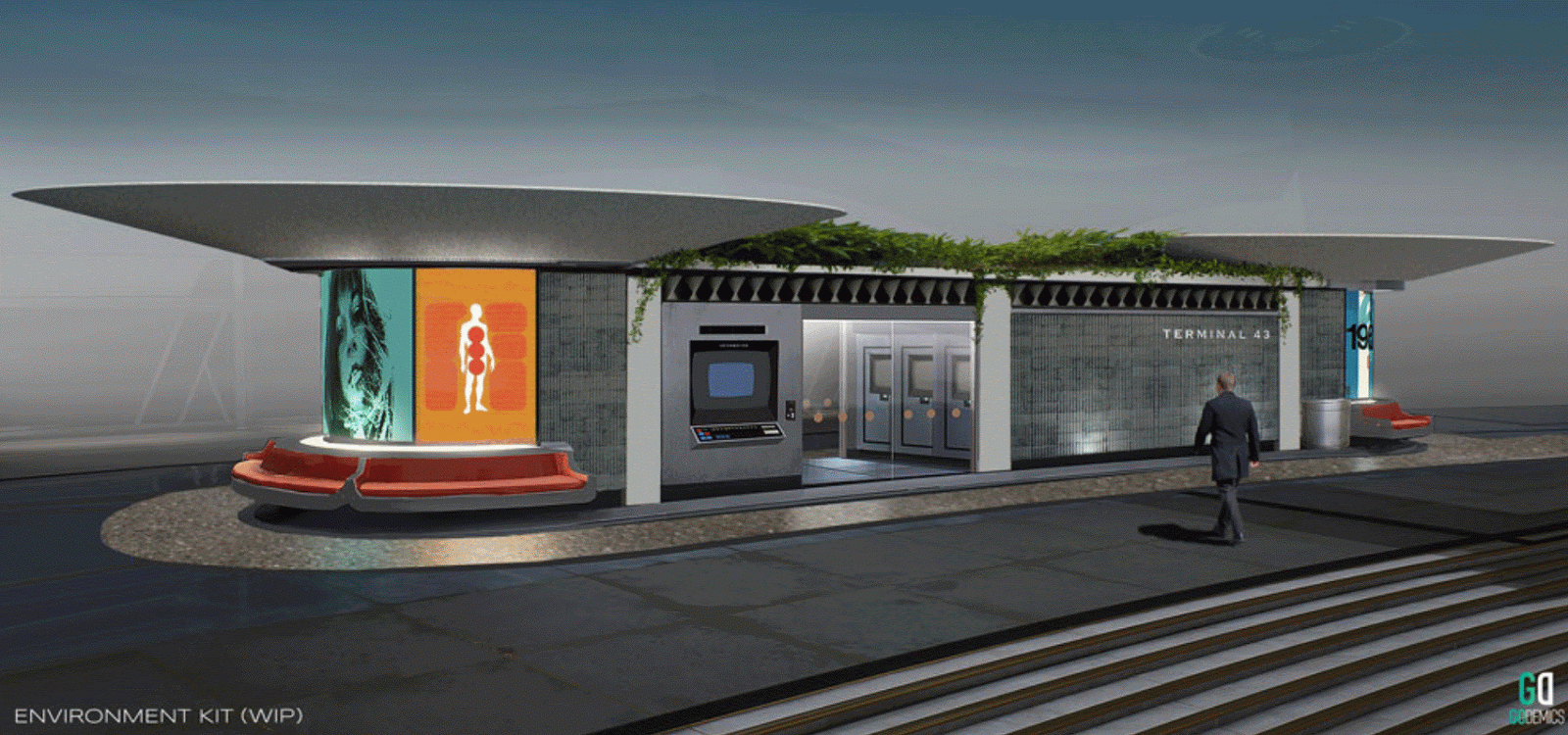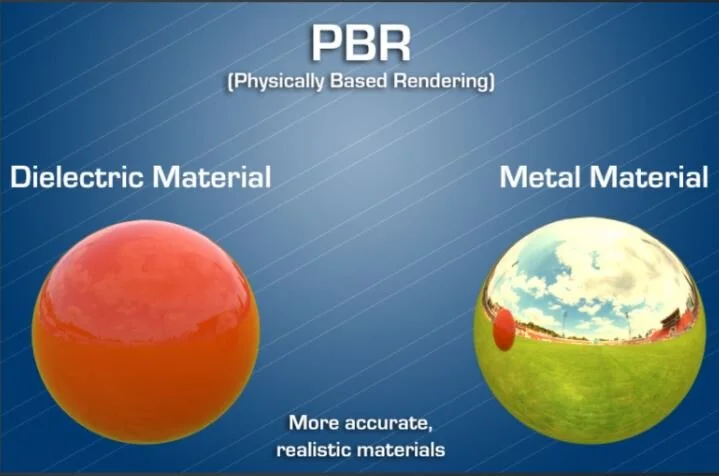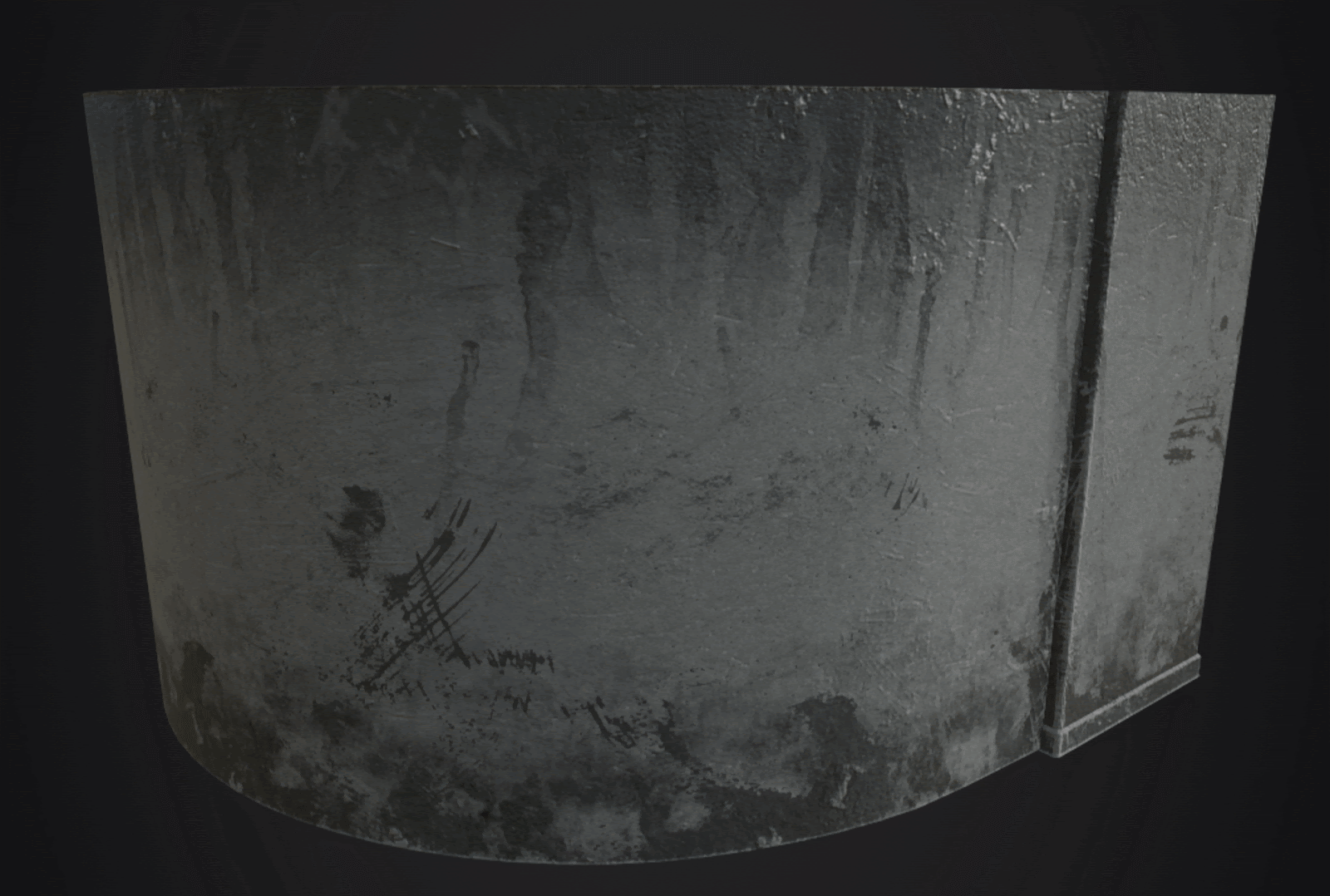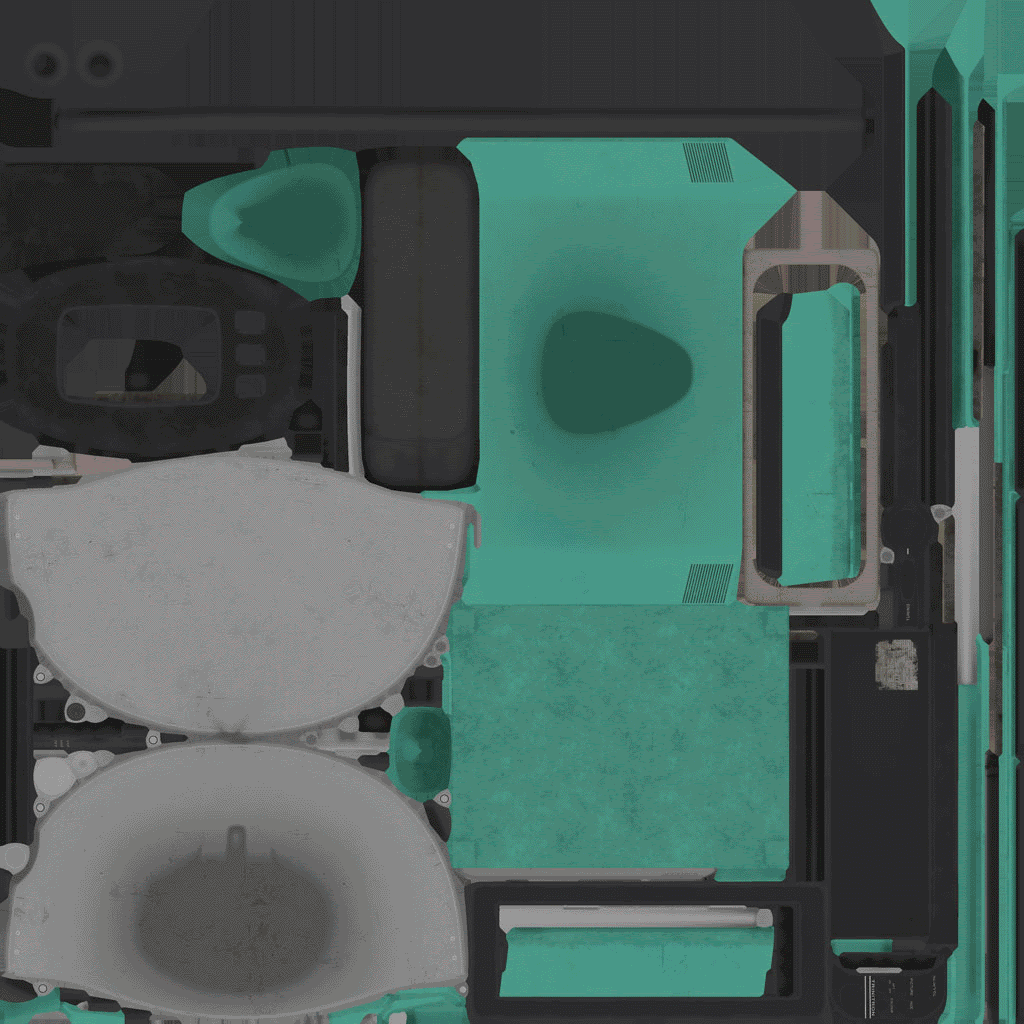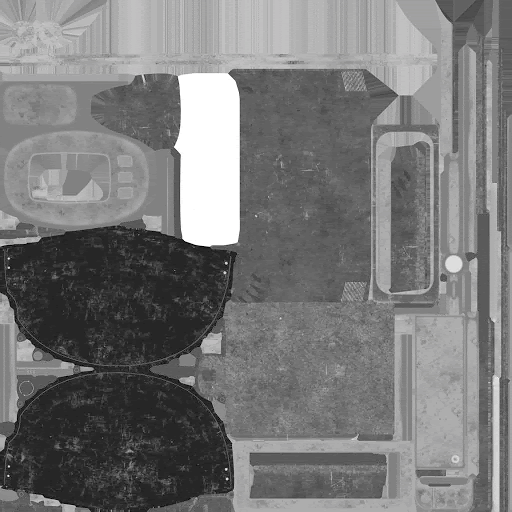Parkside | Environment and Lighting Breakdown
What?
Creation of beauty corner and hero prop example
Focus is on:
Concept art and visual development to establish in-game quality
Environment art composition and architectural/modular props
Hero props
Lighting, shading, materials
Special considerations:
Unreal Engine
Use of both unique textures and tileable materials
Vertical slice for new game
Estimated development time 2 weeks
Why?
To help establish Parkside’s art pipeline and quality standards, we created a beauty corner for a vertical slice
To help client studio setup art production pipeline in Unreal Engine for game
How?
Art Leadership team (GoDemics)Independent development team comprised of industry veterans from AAA games; mostly lead and senior artists with games and film experience (specialize in Unreal Engine)
Roster (for Parkside)
Hero Prop artists x1
Environment artists x2
Concept artists x1
Lighting and tech artists x1
Technology
We used a combination of procedural and hand painted textures
We created advanced materials in UE using a layered material approach with a combination of masking and vertex painting for complete artistic control over final composition
CONCEPT ART ( BEAUTY CORNER)
We worked on designing a small beauty corner area :
Creation of a “terminal” area, almost like a welcome center for the player
Explored multiple ideas following art direction from client:
60s vintage inspired stylized visual language consisting of warm wood tones, minimalism, with sleek lines and low profile silhouettes
Environmental Storytelling
We created “advertisements” for the environment that would help to tell the story of the world and make an emotional connection with the player
Breakdown:
Series of modular meshes, usable in infinite ways to compose new levels
Careful attention to:
Build to the UE4 grid
Pivot points
Collision
LODs
Tessellate meshes (for vertex paint support in-engine)
Texturing | Materials | Surfacing:
Use of tiling materials
We use tiling materials for modular architectural pieces in order to increase visual fidelity
We use a custom developed pipeline to break up repetition when using tileables
Our texel density is set to 512px/m- we find this gives great results and keeps resolution consistent
Materials needed to be illustrative and have a handmade artistic look, yet be PBR compliant
Shading:
We always make sure to implement a physically correct shading model that can account and differentiate between:
Dielectric surfaces
Metallic surfaces
Surfacing (in Unreal Engine):
Use of our custom “Uber” material
Features:
Metal vs. Dielectric
Proper BRDF
Artistic controls for all features, allows for rapid look development in UE4
Parameterization for flexibility and finishing art capability (streamline pipeline to do a lot of damage with a small team, less time)
Surfacing (in Unreal Engine):
Tiling materials pros and cons:
High fidelity
Reusable
Obvious repetition
Surfacing (in Unreal Engine):
Breakup tiling materials with layer blending:
High fidelity
Reusable
Obvious repetition
Surfacing (in Unreal Engine):
To blend materials we use two methods:
Object maskingThis requires creating a procedural mask (we use Painter and Mixer)
This requires creating a procedural mask (we use Painter and Mixer)
This plugs into our material and is used for blending up to 3 materials (3 is more than enough, more than that simply hurts perf with little gain in fidelity)
Surfacing (in Unreal Engine):
To blend materials we use two methods:
Vertex painting
Allows for finishing artists to break up repetition due to reuse of modular assets and tiling materials
Final Renders of Beauty Corner in Unreal Engine:
HERO PROP EXAMPLE
We needed to create a hero prop that was in line with the art direction established for the game, which was still heavily influenced by the 60s vintage style. We explored many designs and concepts that incorporated the visual language desired, specifically illustrative shapes, silhouettes, and color harmony.
We settled on this concept due to the harmony of colors, unique character, contrasting cubic and spherical shapes, and the personality was very unique:
Breakdown:
Textures:
Base color
(Object) normals
“RM” map for BDRF (PBR)
BDRF workflow:
RGB channel packed RM map
Red channel = roughness
Green = metallic (spec when dielectric)
Blue = ambient occlusion
Surfacing (in Unreal Engine):
Use of our custom “Uber” material
Features:
Metal vs. Dielectric
Proper BRDF
Artistic controls for all features, allows for look development in UE4